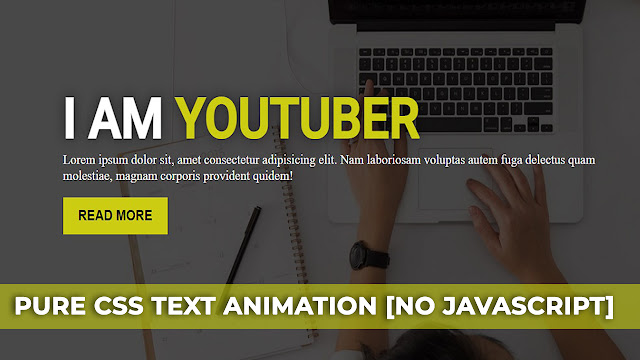
Want to Learn How to create nice CSS text animation effects? Today I am sharing how I exactly make a pure CSS3 text changing animation effect Without javascript.
Text Changing Animation Effect:
Hey Guys,
In This Video Tutorial, I will be showing and Explain to you that How to create an awesome nice looking, and user-friendly pure CSS text-changing animation with CSS keyframes. When a beautiful text animation effect is placed on the website header that plays an important role in a better user experience. I use pure HTML CSS for creating this text effect. In this Text Changing Animation, we use CSS animations, Keyframes, Pseudo element, and changing the text of h1 before pseudo-element after a few intervals of time. This is the whole formula of my nice creation.
Compare Pure CSS3 Animation Effect with others:
I know many YouTubers already make videos about the CSS3 Text Changing Animation but I am showing and explaining to you with unique concepts and extra tips & tricks. So Please Support me because I am working very hard day and night for making videos for you. please subscribe, like, share my channel and also support me on all social media.Creative CSS3 Animation effects Source Code:
If You have any queries in your precious mind kindly comment on us. So If you like my act of teaching and way of delivering a concept to you so please comment to me and raise my confidence level. If You want to Download the full Source code of CSS Text Animation. So the downloading link is given below. Don't Click On This Link 🔥 : https://bit.ly/3i4lNUuYoutube Video Timestamp:
1. Text Changing Demo: 0:00 - 00:17
2. How to create text animations with pure CSS: 00:18 - 06:09
3. Techmemorise Outro:- 06:10 - 06:20
Content That I Cover In This Video:
- CSS Text Animation
- CSS animation
- Text Changing Animation
- Animation Effect
- CSS quick tips & tricks
- Animation Without Javascript
- CSS animation effects
- CSS animation tutorial
- CSS text animation








0 Comments
Welcome Friends in your Own Blog, Please Do Not write the Spamming Feedback on the Comment box. And If You Like my Post then please tell me on comment what part of my post liked by you. And Share my Post With your friends.